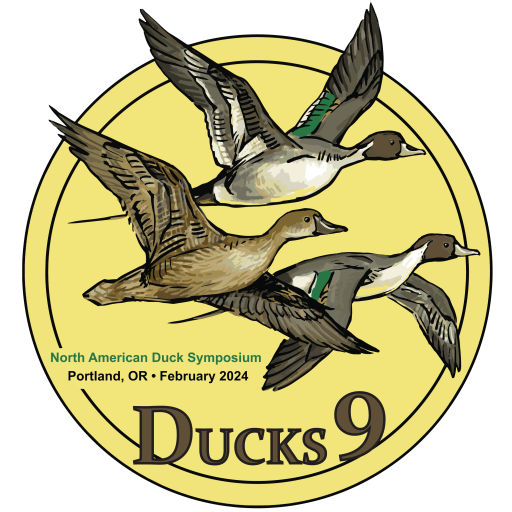Author Guidelines
To view/download a PDF of the Author Guidelines, CLICK HERE.
ORAL PRESENTATIONS
Audio-visual Requirements
- PowerPoint are required.
- Format your slide size for widescreen (16:9). The screen will display only a portion of each slide if you use the “old” default size (4:3).
- Prepare your presentation as a single PowerPoint file to run on a PC with Microsoft Office 2010 or newer. Save your file as a PowerPoint Presentation file (.pptx).
- All presentations must run on the Windows operating system. Conference computers will run Windows. Please create your presentation and test it before submitting.
- If your presentation requires a special font, you will need to provide that.
- Presenters will not be allowed to present from their own laptop computers. Computers will be available at the conference for presenters to load their talks before their session.
- While it will be possible to load your presentation after you arrive at the conference, we’d prefer to receive your talk prior to the start of the meeting. You can submit your presentation by email to [email protected] (yes, we know this isn’t a very elegant email address, but it works).
- Bring one copy of your presentation to the conference on a USB media storage device for backup. As an additional backup measure, consider saving a copy on a web-accessible server or email it to yourself so you have a means of retrieving it if things go awry.
- All presenters will be given the opportunity to check their presentations on-site before their presentation time. You are encouraged to review your presentation at least 24 hours before your scheduled presentation, especially if it has any special or technically complex elements.
At the conference
- Register upon arrival at the venue.
- If you were unable to use the advance online submission system, please turn in your USB device in the speaker preview room immediately following registration.
- Check your presentation in the speaker preview room at least 24 hours prior to your session. The speaker preview room will have the necessary equipment for viewing your previously submitted PowerPoint presentation.
- Arrive at your session 30 minutes prior to the beginning of the session (not your presentation). Meet the session moderator and audio-visual volunteer. Become familiar with the room and with the operation of the ‘forward’ button for your PowerPoint presentation, do not use return to advance slides.
- Each session room will be equipped with a projector and laptop. An audio-visual volunteer will open and close your presentation. You will advance your own slides.
- Presentations are limited to 15 minutes plus 5 minutes for questions, unless otherwise communicated by a special session coordinator. If your presentation exceeds 20 minutes, you will be interrupted by the moderator. Please respect that the 5-minute question period also allows people to move between session rooms.
- Please allow the moderator to facilitate questions from the audience.
- If you left your USB device in the speaker check-in room, you may pick them up anytime following your presentation.
PowerPoint Advice
- Keep visual aids simple. Figures from written documents do not normally make good PowerPoint slides.
- Too much detail detracts from the primary message of the slide. Use appropriate blank space.
- Slides should be readable from the back of a large room.
- Use appropriate colors for text and backgrounds. Consider using an online simulator to ensure your slides are accessible to people with color vision deficiencies (e.g., http://www.color-blindness.com/coblis-color-blindness-simulator/).
- Use simple typefaces and avoid fancy fonts. Use bold type to contrast text.
- Photographs should clearly show what you want the audience to see.
- To reduce file size, crop images in an image processing package rather than in PowerPoint. Saving image files in Portable Network Graphics format is the most space efficient.
- Where possible, reduce the resolution of pictures. Resolutions greater than 150 dpi do not improve the projected image but may slow loading time. In PowerPoint, right click on any picture, select “Format Picture.” From the Picture Tools ribbon select “Compress Pictures”, then check the boxes to deselect “Apply only to this picture” and select “Web (150 ppi).”
- Use standard fonts (e.g., Arial or Times New Roman) to prevent problems with incorrect font/character substitution. Embed non-standard fonts in your presentation.
- Keep your presentation as simple as possible to avoid hardware and software conflicts. Audio and video files and animated text or figures commonly cause problems.
- Complicated presentations may not display on the conference computer as on your own computer. Review your presentation on the conference computer in the speaker check-in room prior to your talk.
- Be sure you are using the correct version of PowerPoint and Windows.
- You might find the following site helpful in answering your PowerPoint questions: support.office.com.
POSTER PRESENTATIONS
Poster session setup
- The poster session will be held in the Governor’s Ballroom. Authors can hang their posters starting at 1:30 pm on Wednesday, February 7 and should be completed by 6:00 pm.
- Authors should plan to attend their posters during the viewing session (7-10pm) to interact with conference attendees and show off their work.
- Posters must be removed at the end of the Poster Session on Wednesday night.
- It is the author’s responsibility to display their poster at the assigned location during the appropriate time periods. Poster boards and tacks will be provided.
- Directly on the poster, please identify your poster number, according to the symposium agenda (see https://ducks9.org); the poster number indicates the specific poster board where the poster must be displayed.
Poster preparation
- Posters must be no larger than 36 inches (91.5 cm) by 48 inches (123 cm) but they can be oriented as you think best.
- Posters should be constructed so they can be attached to the poster board with pushpins, which will be provided at the meeting.
- Posters need to be readable by attendees standing 1-2 m away, so chose font size accordingly. Font sizes less than 24 pt are rarely readable at such distance.
- Posters that do not abide these guidelines may not be displayed.
Additional advice
- Text should contrast with background for legibility (e.g., do not use green font on a red background). Consider using an online simulator to ensure your poster is accessible to people with color vision deficiencies (e.g., http://www.color-blindness.com/coblis-color-blindness-simulator/).
- Convey information succinctly. Bullet points are encouraged; an abstract is not necessary. Provide only key points for each section (i.e., Introduction, Methods, Results, Discussion).
- Keep figures and tables simple and large enough to be legible from 1 to 2 meters away.
- Limit methods section length unless the poster subject is methodology (i.e., innovative ways of doing things).
- Do not display the entire text from a manuscript. Too much detail detracts from the primary message.